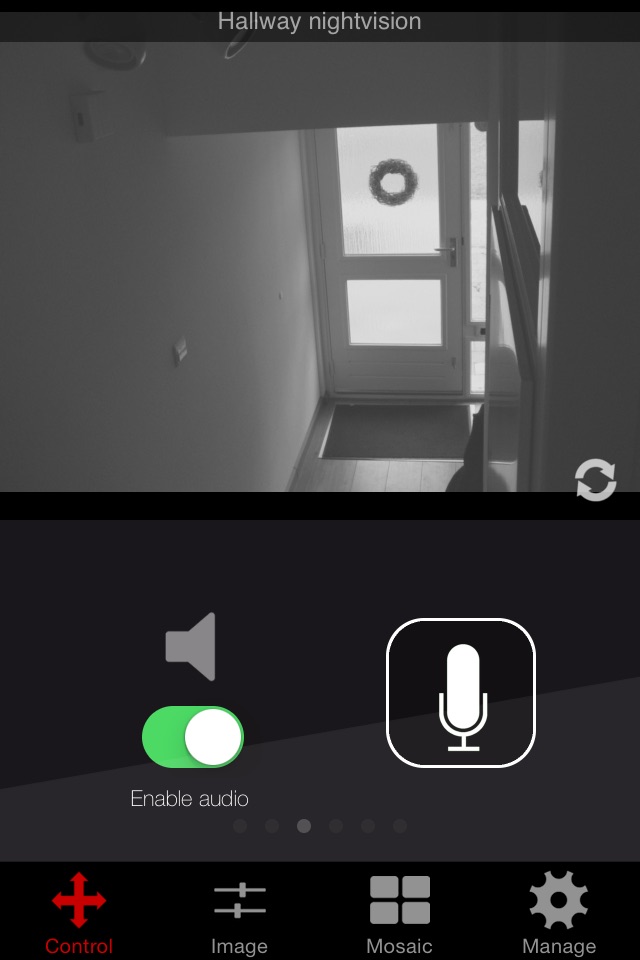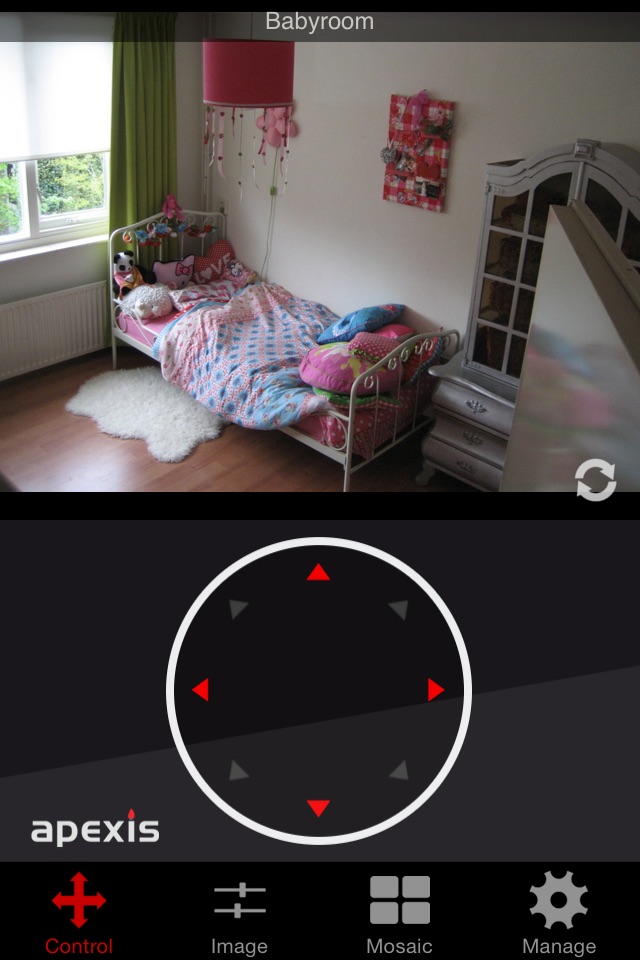
Apexis IP Control Pro app for iPhone and iPad
Developer: The Convenience Factory B.V.
First release : 09 Dec 2010
App size: 14.85 Mb
With this app you can remotely view and control your Apexis IP camera from your iPad, iPhone or iPod Touch. From wherever you are*! You can use it for example for home security (is someone breaking into your home?), home automation (did I leave the lights on?) or to watch your little baby kid while it sleeps.
---------------------------
FEATURES
---------------------------
- View the live video feed of your cameras
- Two-way audio
- Face detection and tracking!
- Support for QR-code scanning for P2P cameras
- Control the cameras in all 8 directions (if supported by the camera)
- Motion detection (only for cameras that support it): send mail on motion detection, set sensitivity, Quickly enable/disable the alarm
- Zoom in and out on the image by pinching (even when your camera doesnt support zoom)
- Fullscreen by rotating the device to a landscape position
- Fullscreen controls
- Swipe in fullscreen view to select another camera, this only work when not zoomed in (double tap to zoom to 100%)
- Take snapshots and save it to your camera roll
- Adjust brightness/contrast
- Mirror and flip is taken into account (so the controls will still work intuitively, even when the camera is mounted to a ceiling for example)
- Change camera resolution
- Adjust brightness and contrast
- Multiple camera support (up to 144 cameras)
- Mosaic view for showing 4 cameras (in landscape) and 6 cameras (in portrait) simultaneously
- Swipe in mosaic view to view more other cameras
- Possibility to lock PTZ controls and/or rotation
- iOS 7 supported
- Taking full advantage of retina display on iPhone 4, 4S and iPhone 5
---------------------------
HOW TO USE
---------------------------
- Use the controls on the screen: tap and hold to move the camera into that direction, release to stop the motion.
- Rotate the screen to view the image fullscreen, swipe in fullscreen (when not zoomed in) to select another camera
- Rotate in mosaic view to show the mosaic in fullscreen. Swipe mosaic view to show more.
- Use the pinch gesture on the image to zoom in and out, double tap to restore to the original size.
- In the fullscreen view tap the top of the screen to show a menu with extra options
--------------------------------------------------
SUPPORTED CAMERAS
--------------------------------------------------
Some of the Apexis models that are supported: APM-J010-WS, APM-J011-WS, APM-J012-WS, APM-J0111-WS, APM-J018-WS, APM-J0118-WS, APM-J0233-WS-IR, APM-J601-WS-IR, APM-J602-WS-IR, APM-J0210, APM-J0220, APM-J019Z, APM-J011-POE, APM-J803-WS, APM-J803-Z-WS, APM-J803-POE, APM-J803-Z-POE, APM-J901-Z-WS, APM-J602-IRC, APM-J602-WS-IRC, APM-J602-WS-IR, APM-J0233-WS-IRC, APM-J0233-WS-IR, APM-J0233-POE, APM-J0233-POE-IRC, APM-J011-WS, APM-J011-WS-IRC, APM-J011-WS-LC, APM-J011-POE, APM-J011-POE-IRC, APM-J012-L-WS, APM-J012-W, APM-H701-MPC-IR , APM-H602-MPC-WS-IR, H803, H804 etc and probably any other MJPEG compatible Apexis IP camera.
P2P cameras like Support APM-JP4035-WS, APM-JP4045-WS, APM-JP8015-WS, APM-JP8025-WS, APM-JP8035-WS, APM-JP6015-WS, APM-JP6235-WS ,APM-JP9015-WS.
Im not sure about all, because I couldnt test them all. For a complete list and user reports check http://www.apexisapp.com/cameras/
*** NOTE THAT NOT ALL FEATURES WILL WORK WITH ALL CAMERA MODELS ***
*3G/4G or wireless network connection required, to use non-P2P cameras outside your home network youll need to setup portforwarding on your router, see the FAQ.
Please note that Im an independent developer, I made this app commissioned by Apexis.